Recently we’ve been stung with a common issue for any new Microsoft Office365 tenants. When Microsoft Partners (or onsite ICT Teams) attempt to create an OnPremises Inbound Mail Connector they may receive a error;
“Error executing request. For this service offering, you can’t enable an inbound connector. Please contact Support to enable it. Service Offering: ‘O365_BUSINESS_PREMIUM’.”
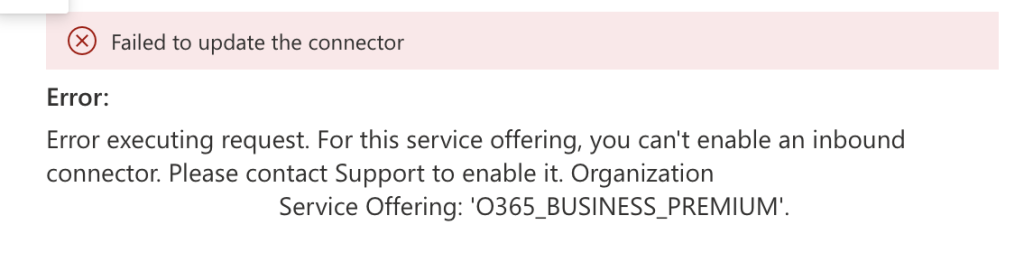
EX505293
This was an outage alert, the summary has;
Root cause: A recent change to the service introduced a regression that may have prevented some admins from creating or modifying Exchange email transport connectors within an organization with the affected SKU(s).
Next Steps:
– We’re reviewing our change management procedures to identify ways to prevent or more quickly remediate impact related to changes of this type.
It was then marked as “Service Restored”
Our key frustration was contacting Support to enable it who then for two weeks sent us instructions such as;
Please try turning on connector using Powershell
Get Connector details, esp the GUID. Run PowerShell cmd: Get-InboundConnector “On Premise” | Format-List
Send output over via txt file attachment/email.
We ended up creating a Partner Support ticket in an effort to try and get it resolved quickly, still waited several weeks.
With our escalated ticket we were told the following;
This new changes will apply to all tenant having these SKUs.
Microsoft 365 Business Standard
Microsoft 365 Business Basic
Exchange Online Essentials
This means that, whatever the list of subscription you have, as long as you have one of the subscriptions above, it may happen on the tenant. But then again, you can always refer to the link above, mentioning to create a support request to help you enable your connectors.
Resolution / Work-Around
Our clarification with support indicated that;
- Any license that is lower than ‘Business Premium’ can not be licensed/billed in the tenant else you will receive the above error when creating a Receive Connector
- If you’re moving a business (shout-out to the Microsoft Partners working with small family businesses without Microsoft support) that will require an OnPremises Send Connector we recommend creating a tenant and connector before the scheduled cutover.
- We were approximately ~two weeks for this to be resolved resulting in this family business delaying their monthly billing.
Some links for reference;
Unable to setup OnPremises Inbound Mail Connecter … – Microsoft Partner Community
Inbound connector: FAQ | Microsoft Learn
Incident EX505293 IS NOT RESOLVED – Microsoft Community
Error when trying to modify or create Exchange Online connectors – Microsoft Community Hub
Can’t create/modify transport connectors. Any workaround? : r/Office365 (reddit.com)